Introducing flowyBoard - Create Beautiful Animated Flowcharts and Diagrams
Welcome to flowyBoard, your new favorite tool for creating stunning animated flowcharts and diagrams! Whether you're a designer, developer, or business professional, flowyBoard makes it easy to create professional-looking diagrams with smooth animations that bring your ideas to life.
What is flowyBoard?
flowyBoard is a modern web-based tool that combines the power of flowchart creation with beautiful animations. It's designed to help you:
- Create professional flowcharts and diagrams
- Add smooth, eye-catching animations
- Export your work in various formats
- Collaborate with team members
- Save and organize your diagrams
Key Features
1. Intuitive Interface
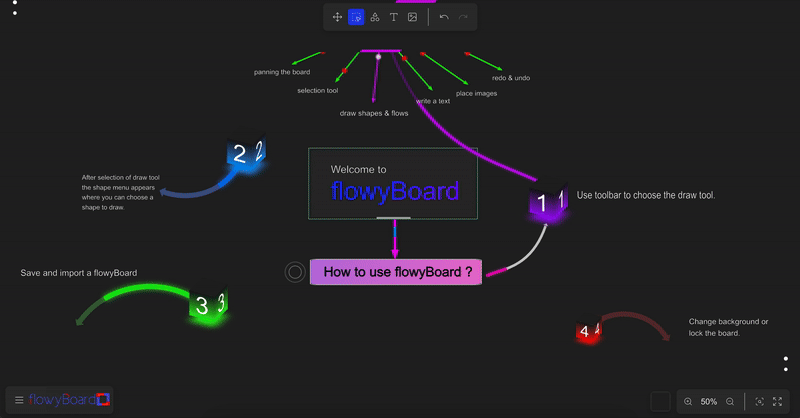 The clean, modern interface of flowyBoard puts all tools at your fingertips
The clean, modern interface of flowyBoard puts all tools at your fingertips
Our user-friendly interface makes it easy to get started. The clean, modern design puts all the tools you need right at your fingertips, while keeping the focus on your diagram.
2. Rich Shape Library
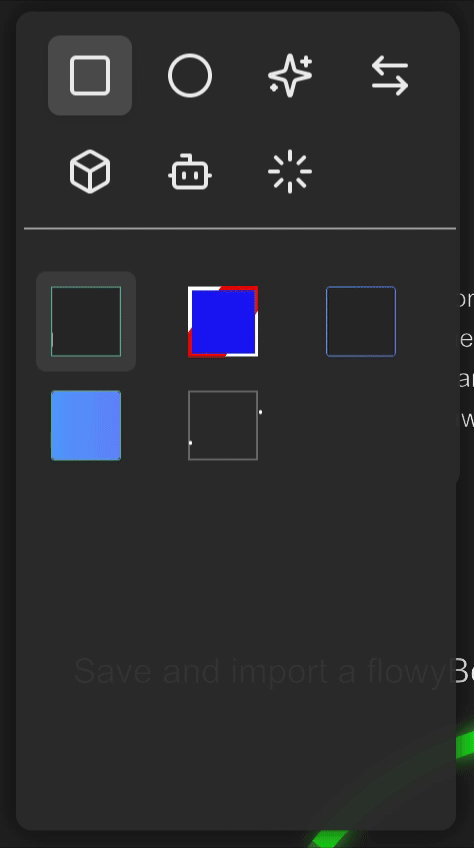 Extensive collection of shapes and connectors for every need
Extensive collection of shapes and connectors for every need
Choose from a wide variety of shapes and connectors to create your perfect diagram. From basic shapes to specialized flowchart elements, we've got you covered.
3. Smooth Animations
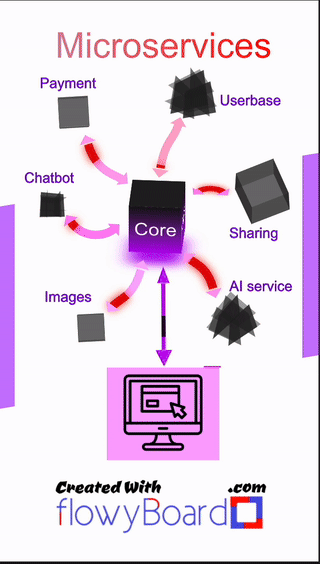 Watch how animations bring your diagrams to life
Watch how animations bring your diagrams to life
The magic of flowyBoard lies in its animation capabilities. Add smooth transitions, fades, and movements to make your diagrams come alive. Perfect for:
- Presentations
- Tutorials
- Process explanations
- Interactive documentation
4. Customization Options
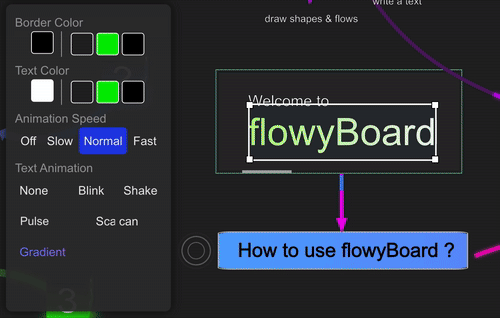 Powerful customization options to make your diagrams unique
Powerful customization options to make your diagrams unique
Make your diagrams uniquely yours with our extensive customization options:
- Color schemes
- Line styles
- Text formatting
- Animation timing
- And much more!
Example Diagrams
Here are some examples of what you can create with flowyBoard:
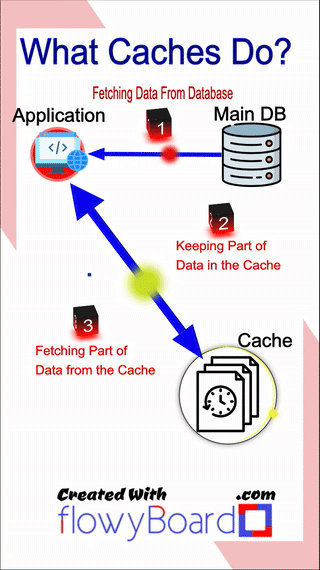 An animated system architecture diagram
An animated system architecture diagram
Getting Started
- Visit flowyBoard.com
- Create a new diagram
- Choose your shapes and start building
- Add animations to bring your diagram to life
- Export or share your creation
Use Cases
For Developers
- Document system architecture
- Create animated API flow diagrams
- Visualize data flows
- Explain complex algorithms
For Designers
- Create user flow animations
- Design process diagrams
- Visualize user journeys
- Present design systems
For Business Professionals
- Create animated process flows
- Visualize organizational structures
- Present business strategies
- Document workflows
Tips for Great Diagrams
- Keep it Simple: Start with a clear structure
- Use Consistent Styling: Maintain visual harmony
- Add Meaningful Animations: Use animations to highlight important points
- Organize Your Elements: Group related items together
- Use Color Wisely: Use color to emphasize important elements
Get Started Today
Ready to create your first animated diagram? Visit flowyBoard.com and start creating beautiful, animated flowcharts today!
